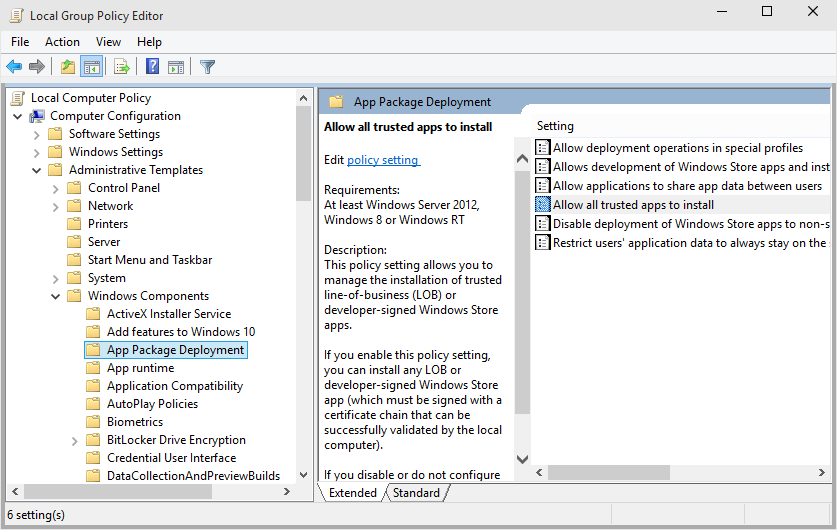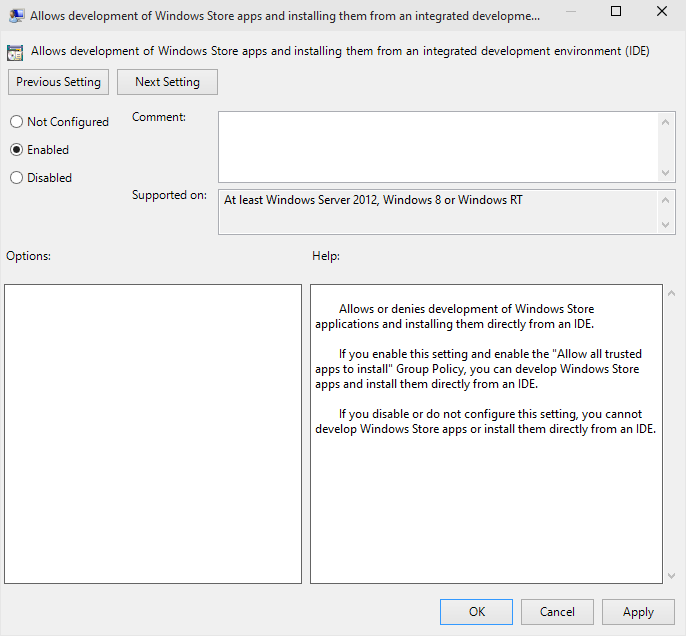The new Windows 10 Technical Preview released last week (Build 10074) along with the Release Candidate of Visual Studio 2015 should finally allow a larger set of developers to start writing Universal Apps for Windows 10. One of the first things developers are likely to run into when they try to test a Universal App is an error message instructing them to “Enable Developer Mode” through the Windows Settings application. Unfortunately this part of Settings isn’t included in Build 10074.
To allow deployment of apps from Visual Studio you need to use an alternative procedure to change some Group Policy options. Start by running Gpedit.msc (as administrator). Locate “App Package Deployment” under Local Computer Policy-Computer Configuration-Administrative Templates-Windows Components:
There are two settings that need to be enabled:
- Allow all trusted apps to install
- Allows development of Windows Store apps and installing them from an integrated development environment (IDE)
After the changes you may need to restart but after that you should be ready to deploy and test Universal Apps on your local machine.
Source: https://msdn.microsoft.com/library/windows/apps/xaml/dn706236.aspx